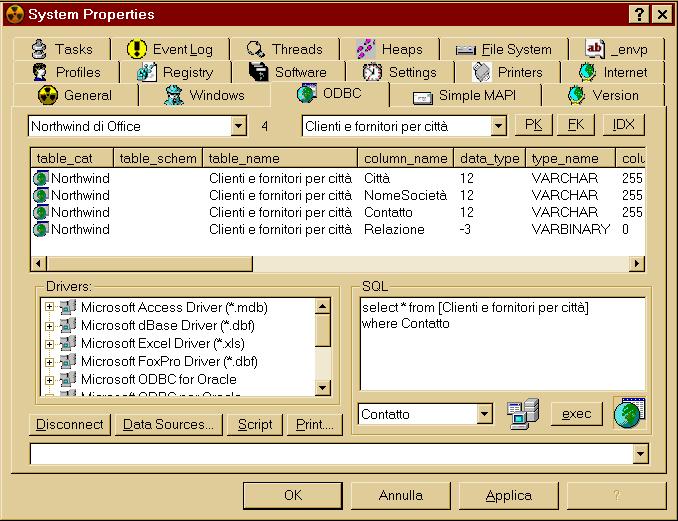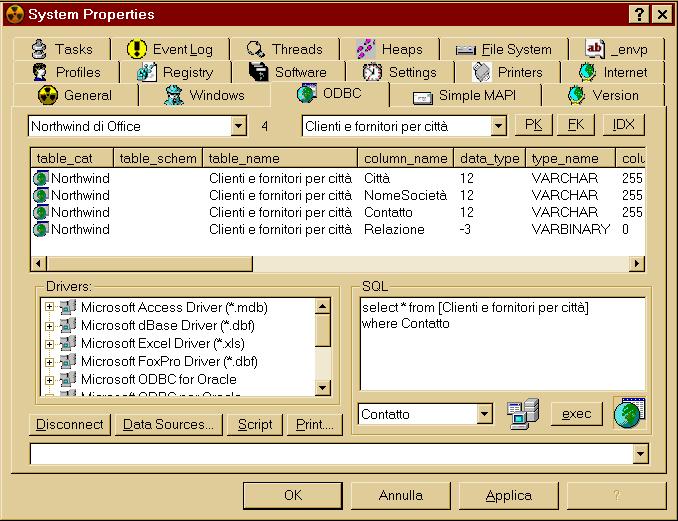System
Properties ODBC page
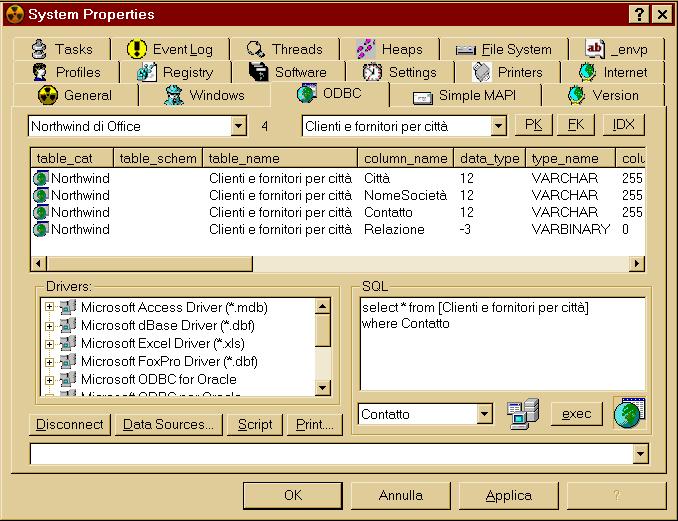
Functionality:
- Data Sources ComboBox ("Datebook") - select an
available data source to connect
- Tables ComboBox ("AGOSTO.TXT") - once connected
contains a list of tables for that data source; selecting
a table causes its structure to appear in the Results
panel
- PK - displays Primary Keys for selected table if
available
- FK - displays Foreign Keys for selected table if
available
- Print... button - prints the result set
- List View - Result Set of any operation displayed here
- Drivers TreeView - lists available drivers and their
characteristics
- SQL Edit Box - type any SQL statement for available data
source to execute
- EXECUTE button - executes SQL typed into edit box
- Insert button - places "insert into [tablename] ()
values ()" into SQL EditBox for editing and
execution
- Update button - places "update [tablename] set"
into SQL EditBox for editing and execution
- Delete button - places "delete [tablename] where"
into SQL EditBox for editing and execution
- History ComboBox - retains all executed statements on
current datasource for recall and modification
- Connect button - connects to a datasource via a Dialog
Box
- Disconnect button - disocnnects currently connected
datasource
- Stats button - displays Statistics for selected table if
available
- Manage Data Sources button - opens ODBC Manager dislog
box to add/edit/delete datasources
Index